Explore Eclipse Framework for Modern Software Development
Explore Eclipse Framework for Software Development Tools
The Eclipse Framework has become a cornerstone in the world of software development. It serves as a comprehensive software platform comprising extensible application frameworks, tools, and runtime libraries specifically designed for software development and management. Unlike typical development tools, Eclipse is a complete software development environment (IDE), primarily written in Java, providing developers and administrators with a seamless platform for building complex applications.
Table of Contents
What is Eclipse?
Eclipse is a robust software development environment that goes beyond just being a tool. It is a full-fledged integrated development environment (IDE) that supports various programming languages and platforms. Its extensible nature allows developers to add new functionality using plugins, providing the flexibility to tailor the environment according to specific project needs.
Eclipse is not a software development tool but a development environment designed to support developers throughout the lifecycle of their software, from design to deployment. The true strength of Eclipse lies in its extensibility, enabling users to customize their environments with specialized toolkits and modules for different programming languages and frameworks.

Eclipse Plugins: Extending Your Development Environment
One of the key features of Eclipse is its ability to be extended through plugins. This feature is a game-changer in the world of software development. Users can easily extend Eclipse by installing third-party plugins or even creating their own. These plugins allow developers to add new functionalities, such as support for additional programming languages, frameworks, and development tools.
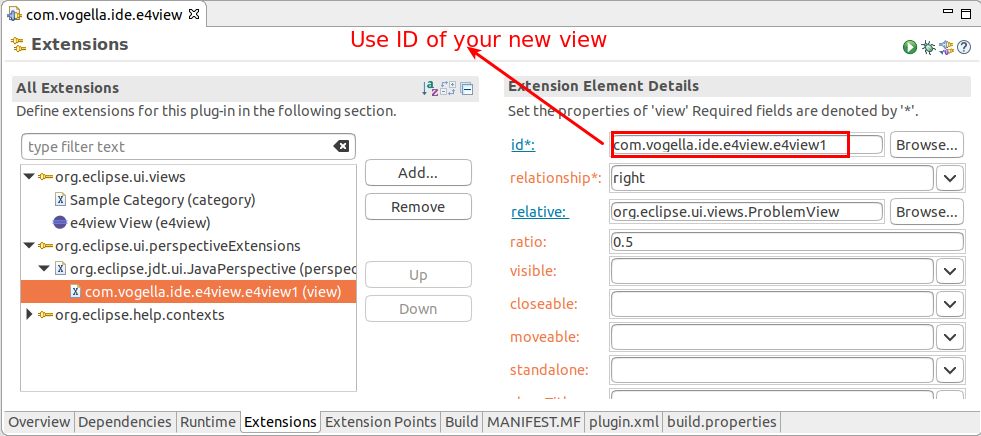
- Java Development Tools (JDT) – These plugins provide powerful Java support, including features for debugging, compiling, and code navigation.
- Plugin Development Environment (PDE) – This plugin offers tools to help developers create their own Eclipse plugins.
- CDT (C/C++ Development Tools) – Essential for developers working with C/C++ applications.
This extensibility means that Eclipse can be tailored for a variety of industries and use cases, from embedded systems development to enterprise-level software solutions.
The Origins of Eclipse Framework
The roots of Eclipse can be traced back to the VisualAge IDE developed by IBM in the 1980s. Originally developed in IBM's North Carolina lab, VisualAge for Java utilized an extended Smalltalk virtual machine to execute both Java and Smalltalk byte codes. This concept evolved over time, and in the early 2000s, it morphed into the Eclipse Framework we know today.

VisualAge's original architecture paved the way for the creation of Eclipse as an open-source project in 2001. Its focus was on providing a highly extensible platform for software developers, laying the foundation for what is now one of the most widely used frameworks in the software development industry.
Eclipse SDK and Free Software Licensing
The Eclipse SDK includes everything needed to start using Eclipse as a development environment. This includes the Eclipse platform itself, Java Development Tools (JDT), and the Plug-in Development Environment (PDE). Eclipse is released under the Eclipse Public License (EPL), a free software license, meaning developers can freely use, modify, and distribute the software.

In addition to its open-source nature, Eclipse's extensive documentation and user guides make it easy for developers to get started. For more information on the plugin architecture and source code, visit the Eclipse Plugin Architecture article.
Real-World Examples of Eclipse in Use
Several major companies and development platforms use Eclipse as their primary IDE for various applications. Here are a few notable examples:
- STMicroelectronics – Offers Eclipse-based IDEs for ARM-based platforms, providing debugging tools and project management features.
- Keil – Uses Eclipse as the base for their ARM Workbench, supporting embedded systems development for various microcontroller families.
- Infineon – Provides the Altium VX-toolset, an Eclipse-based programming package for embedded systems with an integrated debugger and compiler support for the XC2000/XC166 family.
Watch a Video Explanation
For a deeper dive into Eclipse and how it can benefit your development projects, check out this video on Eclipse for Software Development.
These examples demonstrate Eclipse's versatility across industries, from embedded systems to high-level application development, making it a go-to platform for developers worldwide.